
Order overview and order management with iX Organizer
The order always managed with the all-round tool for decentralized order processes
iX Organizer is a tool for order and customer management, master data maintenance, production planning, integration and system management. Many processes can also be automated in conjunction with the iX Integration Server.
Highlights at a glance
- Order and customer management with calculation module
- CAD-free order entry
- Export, import and archiving of orders
- Module for production planning available
- Option to connect external web applications (e.g. HOMAG IntelliDivide, HOMAG ProductionManager)
- Interfaces for importing articles/orders from external applications (SIM)
- Process data transfer to external systems ESP/PPS (Cutlisttool)
- Client-server synchronization possible via add-on
- Administration area with user and database management
- Import of DCO catalog data (fittings, materials etc.)
- Master data maintenance (incl. import/export)
Areas of application and functions of the iX Organizer
With the help of the order manager in iX Organizer, users can create, edit and calculate orders and projects. The projects and orders can be stored here in an appropriately structured manner. A detailed search function supports them in finding specific orders.
Based on different calculation methods, offer prices can be calculated for the individual sales items. The result is saved in a shopping cart and then edited. If necessary, prices can be changed, items can be added and discounts can be applied. Finally, the offer is output in professional form.
With the help of the Production Manager, components can be filtered from several commercial orders and fed to an operating order or production order. Output functions such as parts lists, NC data or ERP transfer are then available for operating orders.
Part of iX Organizer is a module for master data and catalog management, with which users create and edit master data. They can also use the where-used list to check where certain master data is used.
User and group permissions control which access users have to data. But also certain elements in the user interface of iX Organizer and Element Manager can be shown and hidden. In this way, for example, views of price fields or calculation settings can be hidden for certain users.
Multi-user functionalities with visibility control: Several sites have the same database, but the respective employees only have the orders of their own site. This feature is also interesting in the case of one location and multiple employees, as the visibility of orders for employees can be restricted.
An alternative to planning in the room is CAD-free order entry. This allows customer orders to be entered in iX Organizer, for which the user does not need any CAD knowledge. The article is configured via an input mask in which the dimensions and properties of the furniture are defined simply and quickly at the click of a mouse. The articles are calculated and collected in the shopping cart, conditions and prices can be edited. Subsequently, various outputs such as offers or parts lists can be issued.
With the help of process data transfer, users transfer BOM information to ERP/PPS systems. The interface is highly flexible and can be adapted and configured according to requirements.
Planning templates (inspirations) can be created so that planning does not have to be created completely from scratch every time. These are already created imos iX jobs that are saved as DWT files.
Special facts about the iX Organizer
Output batches
- Generation of different outputs with only one click:
- Parts lists
- Output drawings
- CAM data
- Barcodes
- Calculation data
- Control of process data transfer
System management functions
- User administration, rights assignment, group policies, show/hide price information, etc.
- Database administration: attaching and detaching, creating and restoring backups
- Output of dongle information
- Number range definition for orders
Integration
- Import and export of orders and master data
- Archiving functions for orders
- Sales Import Manager (SIM) for importing orders from external planning systems
- PLAN Link interface
- Logging/history functions
- Order data synchronization
- Import of DCO catalog data
Even more functions for the iX Organizer
iX Organizer can do even more - the range of functions can be easily extended with these optional add-ons:
Integration server
Automation of input and output modules
Calculation
Multi-level manufacturing cost calculation and sales price determination for iX Organizer / iX PLAN
Production Manager
Cross-order entry of components for operating orders
Project Design Management
Changing/updating articles (e.g. materials, fittings, etc.) across orders or projects
Expand your possibilities in the production process!
These imos iX products are useful additions to the iX Organizer and make your processes even more efficient.
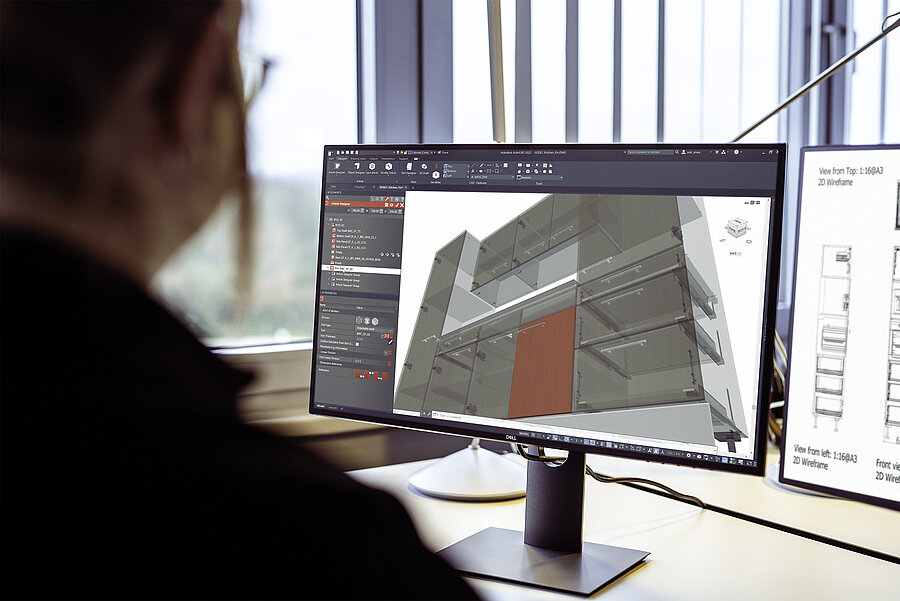
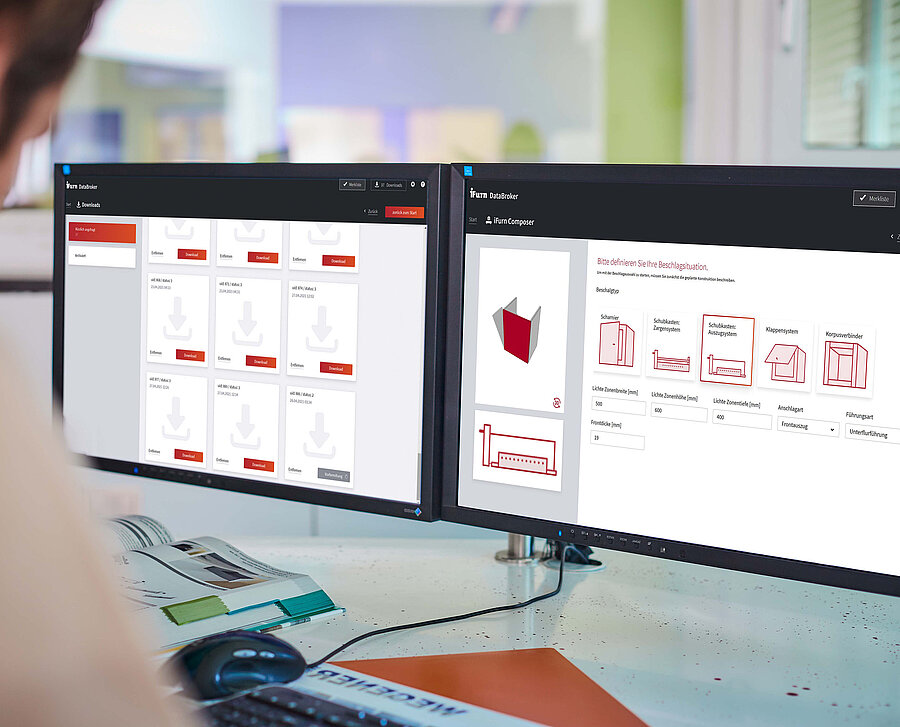
![[Translate to English:]](/fileadmin/_processed_/5/9/csm_imos-Referenz-Hoso-Industry-Wohnraum-202105_022_08f8674bc7.jpeg)
![[Translate to English:]](/fileadmin/_processed_/2/3/csm_Dovy_imos_AG_01_ba9df69e78.jpg)

![[Translate to English:]](/fileadmin/_processed_/9/1/csm_imos-Homepage-Referenzen-Peter-Hay-Kitchens-Horizon-Apartments-1_4819f32ab7.jpg)
![[Translate to English:]](/fileadmin/_processed_/1/6/csm_imos-Referenz-Schurig-Werkstatt-und-Buero_3b71b2ae5f.jpg)

